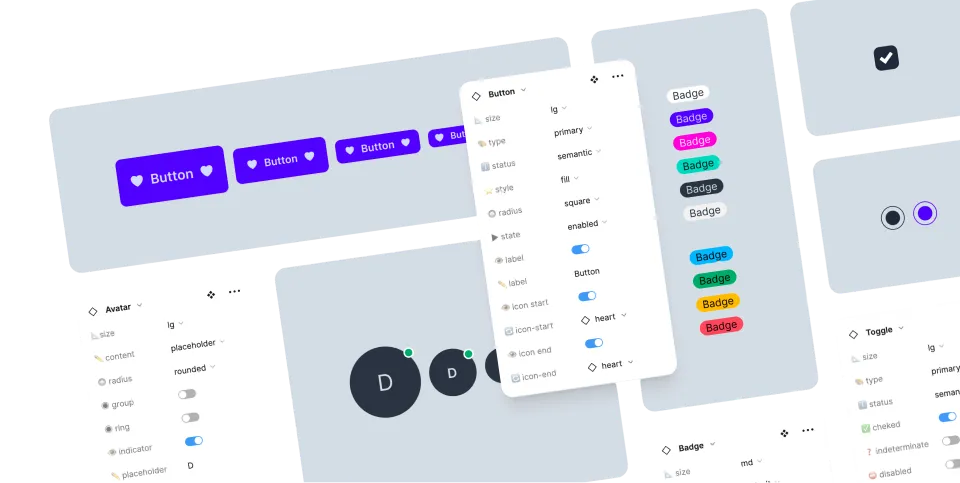Use daisyUI from CDN
How to use daisyUI from a CDN?
You don't need to install anything. Just add one of these to thehead tag of your HTML: <link href="https://cdn.jsdelivr.net/npm/daisyui@5.0.0-alpha.48/daisyui.css" rel="stylesheet" type="text/css" />
<script src="https://cdn.tailwindcss.com"></script> 33kB compressed
<link href="https://cdn.jsdelivr.net/combine/npm/daisyui@5/base/keyframes.css,npm/daisyui@5/base/properties.css,npm/daisyui@5/base/reset.css,npm/daisyui@5/base/rootcolor.css,npm/daisyui@5/base/rootscrollgutter.css,npm/daisyui@5/base/rootscrolllock.css,npm/daisyui@5/base/scrollbar.css,npm/daisyui@5/components/button.css,npm/daisyui@5/components/checkbox.css,npm/daisyui@5/components/input.css,npm/daisyui@5/components/menu.css,npm/daisyui@5/components/select.css,npm/daisyui@5/components/toggle.css,npm/daisyui@5/theme/light.css" rel="stylesheet" type="text/css" />
9.6kB • 70.9% smaller than daisyui.css
Choose parts
Combined and compress into one CSS file, hosted on the fastest CDN
Base styles
Components and modifiers
Utility classes
Color utitliy classes
Themes
Do you have a question? ask the community
Do you see a bug? open an issue on GitHub
Do you like daisyUI? tweet about it!
Support daisyUI's development: Open Collective