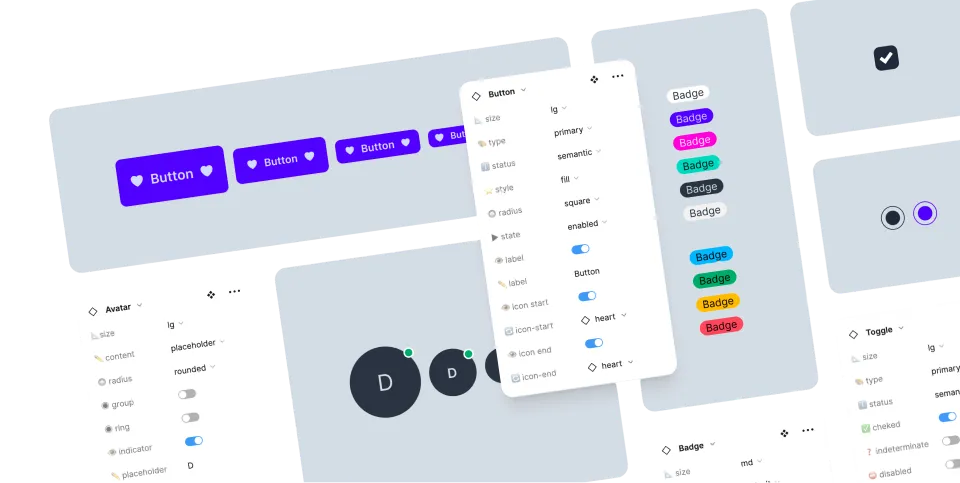Use daisyUI in a Bun dev server
How to use Tailwind CSS and daisyUI in a Bun dev server
Using Bun 1.2.4+ you can serve HTML and CSS files directly in a dev server. Here’s how to setup daisyUI for it.
1. Create a new Bun project
Create a new Bun project in the current directory
Terminal
bun init -y2. Install bun-plugin-tailwind and daisyUI
Terminal
npm install bun-plugin-tailwind daisyui@betaCreate a bunfig.toml file at root and add bun-plugin-tailwind as a plugin
bunfig.toml
[serve.static]
plugins = ["bun-plugin-tailwind"]3. Add HTML and CSS files
Create index.html at root
index.html
<!doctype html>
<html>
<head>
<title>daisyUI</title>
<link rel="stylesheet" href="./style.css" />
<meta name="viewport" content="width=device-width, initial-scale=1" />
</head>
<body>
<button class="btn">daisyUI Button</button>
</body>
</html>Create style.css at root, add Tailwind CSS and daisyUI
style.css
@import "tailwindcss";
@plugin "daisyui";Serve the HTML file
Terminal
bun index.htmlNow you can use daisyUI class names!
Do you have a question? Ask on GitHub or Discord server
Do you like daisyUI? Post about it!
Support daisyUI's development: Open Collective